 I’ve been 3D printing now for a while, getting on for 3 years and, in that time, software has progressed.
I’ve been 3D printing now for a while, getting on for 3 years and, in that time, software has progressed.
When I started, the recommended software was Pronterface and Slic3r, running separately to produce your model. Now, when you start printing, especially when it’s new and you’re going to change the world with it, you play around with the settings, to get the best print you can.
My first printer was a Printrbot LC Plus and came supplied with ABS. Now I have to say, ABS as a first print material is like giving someone the best, creamiest cake ever and then spending all the time they eat it telling them how fat they’re going to get. It looks fantastic to have this new, wonderful device, moving via computer, oozing a plastic thread and then watching print after print fall off the bed. Once you’ve mastered the temperatures of filament and heated bed, and maybe some ABS Juice, you finally get something… today, PLA makes that first print so much easier…. anyway, I digress..
You load Slic3r and go through the settings, you find the one that says BRIM and SKIRT and have a play with those and then you get to the support material and check the RAFT box. It sounds such a great idea, a bed of filament that your print will sit on and stick… and then, when your print finally comes to an end and you go to remove the raft…..ahhhhhhhhhhhhh. It takes as long to get a nice finish as it did to print the thing!! So from then on, rafts were relegated to the toolbox with the left-handed screwdriver and the chocolate teapot.
Now things change, new versions of Pronterface, Slic3r and the new player Repetier Host come along. Repetier uses Slic3r, but all wrapped up in a nice, one program interface (to be honest, Pronterface did the same thing, but I could never get my head around where the settings were configured). Still, rafts were not used, heated beds were used for PLA instead, to save the time of the cleaning.
Then Cura came along. Originally for Ultimakers, it soon joined the ranks of the Open Source printer controller software. Again though, not a main player in my arsenal.
Eventually, with the latest version, they added the profiles for my Printrbot machines and, to the average 3D printer, I probably seem to have more than normal but, as I help with Technical Support for them, I like to know the kind of issues people may face… Anyway, Cura is now the recommended software for Printrbot and I was having trouble printing some pins for a print I was doing so, out of shear desperation, I selected raft from the pull down box and told it to print.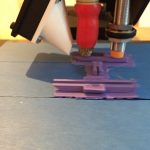
Well, I wasn’t expecting what happened next. It started with an outline and then widely spaced lines in the Y direction. Then it moved to a 45 degree fine line and then a complete layer in the X direction and then, finally, another complete in the Y direction. I watched the whole thinking when’s it going to start – how many layers is this thing. And then, finally, the print finished. I took it off the bed with some trepidation and applied a bit of pressure to the first pin… it popped off, so smoothly that I dropped it! They all came off, so easily. Then I tried it with some bigger prints and, every time, the print just popped off the raft.
I have to say Cura, you’ve converted me to rafts, especially for smaller pieces that may have trouble sticking. If you haven’t tried it, give it a go… you’ll be surprised.

