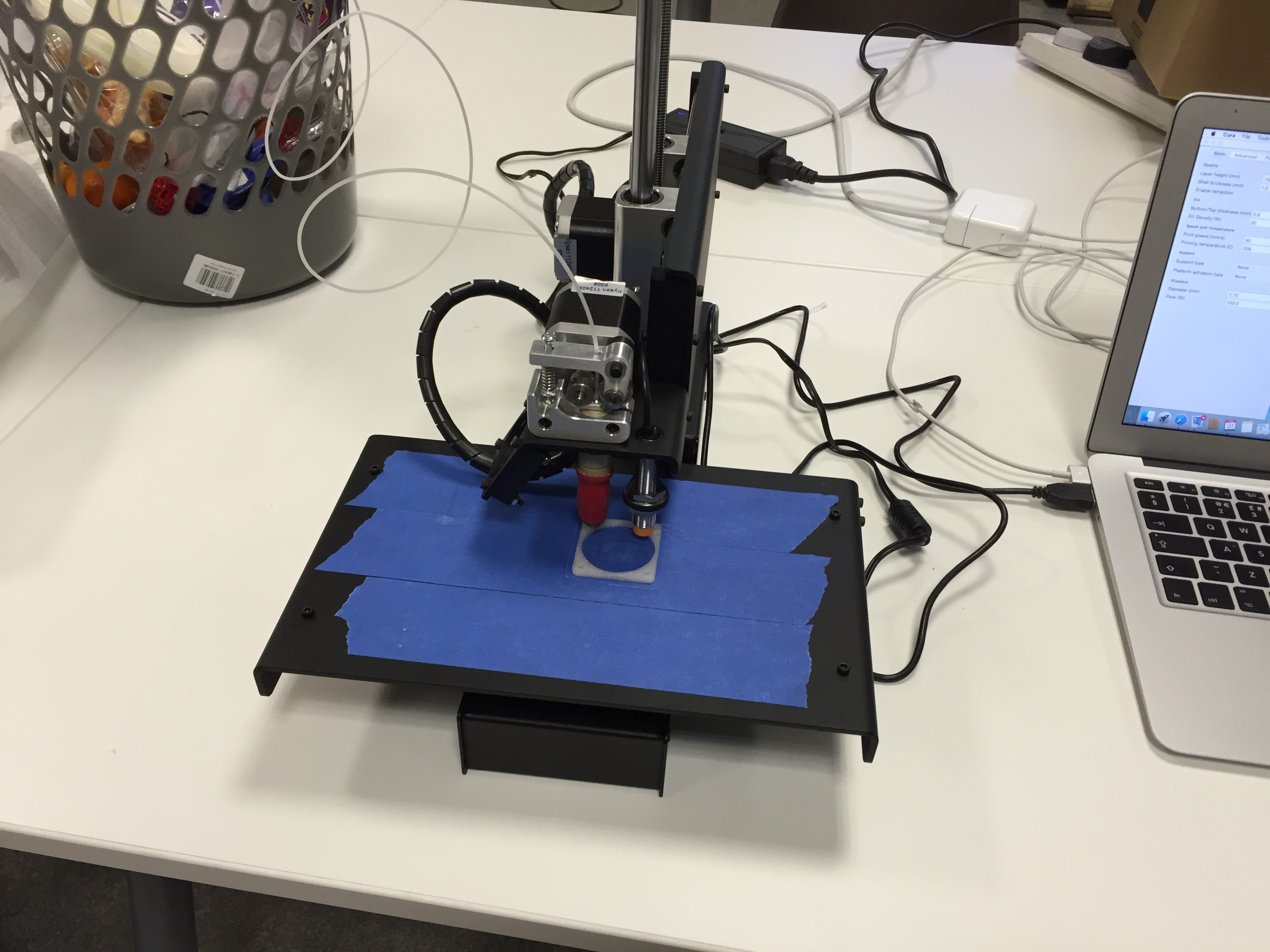

It was a cold morning at the end of January when we turned up at FabLab London for the first Printrbot Metal Simple Build day of 2015. Even a little
drizzle was not going to dampen any builder spirits today! We started on time and the guys were all set and ready to go. We had 3 build ‘teams’ although, only one was really a team – with our young Maker on the team!
Kits were unpacked and construction started.
Now we work pretty much to the Printrbot Build document, but we the added experience of several printer builds under our belts.
Now the kits come with Allen keys, but we throw in some pliers and side cutters, a USB flashdrive with the latest versions of the Open Source software Printrbot recommend and, most importantly, some 3D printed feet for the printer in Java Ninjaflex.
The build went pretty smoothly. By myself, I can build one of these in 2 1/2 hours, but the more people you have, the slower it becomes as you try to keep people in line with each other. Even so, by lunchtime things were starting to look like printers!
The afternoon session started and we soon had all the printers assembled and ready to go. Then we got to the configuration…. Now I love Cura for 3D printing at the moment (I do go through phases of having different favourites) but the Pronterface UI for printer control has such a small font and I haven’t found a way to make it larger, so we started with Repetier Host to get the configuration started.
Now 3D printing is all about the first layer (well not all about, but any printer will tell you how important it is) and with the induction sensor, there is a fair amount of trial and error to get it right. So you print a bit, then stop and adjust the Z probe and then print some more and adjust the Z probe and it may take about 20 minutes until you have the ideal first layer.
Then we can switch to Cura and we’re ready for some serious printing. Now the guys that write this are very active on the forum and will happily talk about issues and to answer questions. The software is now the recommended software to use with Printrbot printers and the New Printer Wizard will take you through selecting the right printer, which will set the dimensions and nozzle diameter and some of the finer points
It was, and always seems to be, a fun day for everyone.
We will be trying to run these regularly and, in my mind anyway, it’s a good way to get started with 3D printing and to understand how your printer fits together.
